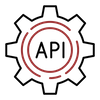EVENTDO FOR DEVELOPERS
Integrate eventDo into your system in minutes,
to instantly send customer bookings to their calendars.
The Service
The eventDo platform enables automated transactions between booking systems and eventDo system to provide calendar data to the end users. Bookings/reservations are automatically added to the user’s calendar app via the eventDo app.
In other words the tool provides a quick and effortless way for your customer to add any bookings they made into their calendars. When you integrate eventDo into your system, you will reduce the time and effort required by your customer to add the appointment into their calendar. Having their appointments scheduled in their personal calendars will increase the likelihood that your customer will remember their appointments.
Terms and Definitions
Term | Definition |
Event / content | The information sent by Vendors to Users, i.e. bookings, appointments or reservations which indicate that something will happen on a specific occasion. The data is sent from a vendor to the eventDo system, the eventDo app will receive the data and then save it in the users calendar app. |
Vendor / Partner / Integrator / Customer / Sender | Vendor is a sender that is integrated with eventDo. They need not be integrated directly, but can go through a partner. This partner is acting as intermediary for the vendor at integration and can handle multiple vendors. A vendor/partner is a company, association or organization who is a customer to eventDo. |
User / Customer / Receiver | An end user who is a user of eventDo app and receives content from vendor. A user is a physical person who is a customer of the vendor. |
Mobile number | A unique identifier for an eventDo user. |
VendorID | A unique identifier for an eventDo customer. |
API Overview
The eventDo API is organized around REST methods. Our API has predictable, resource-oriented URLs, and uses HTTP response codes to indicate API errors.
Integration with our API is very simple, it’s just as simple as sending request to our API from Vendor solution e.g. Web site.
Event flow consists of two steps:
1) The first step is to send user event to eventDo database from Vendor web site or other integrated solution.
2) The second step is to send the event content to user mobile device from eventDo database.
Authentication
Create an account to get started, see below. Once you have an account you can find your Vendor Token in Vendor portal. Every request to eventDo API should be authenticated using Vendor Token.
In addition to Vendor Token, you can find statistics of vendor data in eventDo database such as the number of events sent and users connected etc.
Vendor portal can be found at:
Documentation
The documentation describing available integration methods is found here:
Depending on your system environment, we can provide complete code examples of how to use our API.
The example below shows how to use the above API in JavaScript:
// ES6 example for posting Event through interaction with eventDo API
const rawBody = {
title: 'EventTitle',
name: 'firstname',
surname: 'surname',
location: 'EventLocation',
phonenumber: '+ddDDDDDDDD',
description: 'EventDescription',
DtStart: new Date(),
DtEnd: new Date(),
vendorId: '',
};
const JWT = 'This is base64 encoded authorization string';
const headers = {
'Content-Type': 'application/json',
'Authorization': 'Bearer ' + JWT,
};
const config = {
method: 'POST',
body: JSON.stringify(rawBody),
headers
};
const baseURL = 'https://api.eventdo.se/api/EventDo/CreateNewEvent';
const main = () => {
return fetch(baseURL, config)
.then(response => response.json())
// .then(result => your actions)
;
}
///END
For other examples, contact us.
Get started with a free eventDo account.
Getting started is easy, fill out the form and we will create a FREE eventDo account to get you started.
As a representative of a legal party you are required to register with eventDo and thus provide some personal data. EventDo will use this information for authentication purposes. This is to ensure that you are authorized to access and/or receive relevant information and to administer our relationship, and for no other purposes.
Do you need help to connect to eventDo API?
If you need technical support with the integration of eventDo you can contact us.
Copyright © 2019 eventDo AB